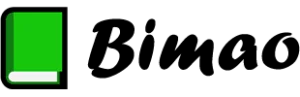Understanding YouTube AdSense
YouTube AdSense is an essential tool for creators looking to monetize their content. This program allows video creators to earn revenue by displaying ads on their videos. The process involves linking a YouTube channel to a Google AdSense account, which handles the monetization and payment processes. Understanding how AdSense works can significantly impact your earnings.
AdSense functions by matching ads to your site based on your content and the audience. These ads are created and paid for by advertisers who wish to promote their products or services. As a content creator, your role is to produce engaging and high-quality videos that attract viewers, thereby increasing the potential for ad impressions and clicks.
Eligibility Criteria for Creators
Before diving into the setup process, it’s crucial to understand the eligibility requirements set by YouTube. Not every account is immediately eligible for monetization. YouTube has established the YouTube Partner Program (YPP) with specific criteria that must be met.
To be eligible, your channel must have at least 1,000 subscribers and 4,000 watch hours over the past 12 months. Additionally, you must adhere to all of YouTube’s policies and guidelines, including community guidelines, copyright rules, and advertiser-friendly content guidelines. Lastly, you need to have a linked AdSense account, which will receive the payments.
Creating a Google AdSense Account
Setting up a Google AdSense account is a straightforward process, but it requires careful attention to detail. First, navigate to the AdSense website and click on the ‘Sign Up Now’ button. You’ll need to provide personal information, including your name, address, and phone number. This information is critical for payment purposes.
Ensure that you use the same email address associated with your YouTube account to simplify the linking process. You’ll also need to choose your account type, either individual or business, which affects how you receive payments and the tax information required. Once you’ve submitted your application, Google will review it. This process can take a few days, so patience is necessary.
Linking AdSense with YouTube
Once your AdSense account is approved, the next step is linking it to your YouTube channel. Begin by signing into your YouTube account. Go to the YouTube Studio and select ‘Monetization’ from the left menu. If you meet the eligibility requirements, you’ll see an option to apply.
Follow the prompts to link your AdSense account. You’ll be redirected to AdSense to verify your information. Ensure that all details match what you provided in your AdSense application to avoid any issues. Once linked, YouTube will periodically deposit earnings into your AdSense account, which you can then withdraw.
Customizing Ad Preferences
After setting up your AdSense account, it’s time to customize your ad preferences. YouTube provides a variety of ad formats, including skippable video ads, non-skippable video ads, and bumper ads. Consider your audience and content type when selecting ad formats to maximize engagement and revenue.
Navigate to your YouTube Studio and access the ‘Monetization’ tab. Here, you can enable or disable specific ad formats for your videos. Experiment with different combinations to find what works best for your audience. Keep in mind that overly aggressive ad placement can deter viewers, so balance is key.
Optimizing Content for Monetization
To make the most of YouTube AdSense, it’s imperative to optimize your content for monetization. High-quality, engaging videos are more likely to attract viewers and generate ad revenue. Focus on creating original content that resonates with your audience. Consistency is also critical, as regular uploads can boost your channel’s visibility.
Additionally, pay attention to video metadata, including titles, descriptions, and tags. These elements help YouTube’s algorithm understand your content and recommend it to potential viewers. Use relevant keywords and phrases to enhance discoverability. Lastly, interact with your audience through comments and community posts to build a loyal following.
Monitoring Earnings and Performance
Once your account is up and running, monitoring your earnings and channel performance is crucial. YouTube Analytics is a powerful tool that provides insights into viewer demographics, watch time, and ad revenue. Regularly reviewing these metrics can help you understand what content resonates with your audience and adjust your strategy accordingly.
Access YouTube Analytics through the YouTube Studio. Here, you’ll find detailed reports on various aspects of your channel’s performance. Pay attention to metrics like CPM (Cost Per Mille) and RPM (Revenue Per Mille) to understand your revenue potential. Use these insights to fine-tune your content strategy and maximize earnings.
Troubleshooting Common Issues
Despite following all the steps, you may encounter issues with your YouTube AdSense account. Common problems include payment holds, account suspension, and revenue discrepancies. Understanding how to troubleshoot these issues can save you time and frustration.
For payment holds, ensure that your payment threshold is met and that all payment details are correct. Account suspensions often stem from policy violations, so review YouTube’s guidelines and address any infractions. Revenue discrepancies may be due to delayed reporting or invalid traffic. Contact support for assistance if needed.
If you’re new to the platform or need more detailed instructions, you can follow this guide on how to create a youtube adsense account to begin your monetization journey.