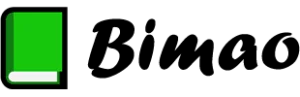Understanding Google AdSense Cancellation
Google AdSense is a popular platform for monetizing websites through ads. However, there might come a time when you need to cancel your AdSense account. Whether due to a change in your business model, dissatisfaction with the service, or other reasons, understanding how to cancel your account is essential.
Before you proceed, it’s crucial to understand the implications of canceling your Google AdSense account. Upon cancellation, you will no longer earn revenue from your ads, and any remaining balance must meet the payment threshold to be paid out.
Reasons to Cancel Your Account
There are several reasons why you might choose to cancel your Google AdSense account. One common reason is a shift in monetization strategy. Perhaps you’ve decided to move to a different ad network that offers better rates or integrates more seamlessly with your site.
Another reason could be compliance issues. Google AdSense has strict guidelines, and if you find it challenging to adhere to them, cancellation might be a viable option. Additionally, some users cancel due to dissatisfaction with earnings or a desire to avoid the distractions ads create for website visitors.
Pre-Cancellation Considerations
Before you initiate the cancellation process, ensure that you’ve addressed all potential concerns. Check your current earnings to determine if they meet the payment threshold. If your account balance is below this threshold, you will not receive the payment.
Consider whether there are alternative solutions to the issues leading to your decision. If you’re facing low earnings, optimizing ad placements or experimenting with different types of ads might yield better results. If compliance is an issue, reviewing and adhering to Google’s policies could resolve the problem without the need for cancellation.
Steps to Cancel Your AdSense Account
Canceling your Google AdSense account is a straightforward process. First, sign in to your AdSense account. Navigate to the “Account” settings, which you can find on the left-hand panel.
Once there, locate the “Account Information” section. You will see an option to “Cancel account.” Click on this link. Google will guide you through several confirmation steps to ensure that you indeed wish to proceed with the cancellation. Follow these prompts carefully.
Finalizing the Cancellation Process
After confirming your decision to cancel, you will receive an email from Google AdSense. This email will contain information about the final payment, if applicable, and any additional steps you need to take.
It’s important to note that your ad code will stop working once the account is canceled. Ensure that you remove AdSense ad units from your website to avoid displaying blank spaces where ads used to appear. This step is critical to maintaining a professional look on your site post-cancellation.
Post-Cancellation Steps
Once your account is canceled, there are several steps you should take. Review your website to ensure that all AdSense ad codes have been removed. This step prevents any disruptions in the user experience.
Consider exploring alternative monetization strategies. There are numerous ad networks and affiliate programs available. Research and test different options to find the best fit for your website. Experimenting with various formats can lead to increased revenue and a better user experience.
Reinstating Your AdSense Account
In case you decide to return to Google AdSense in the future, reinstating your account is possible. However, you will need to go through the approval process again. This means ensuring your website complies with AdSense policies and guidelines.
Keep in mind that approval is not guaranteed. Google assesses each application individually, considering factors such as site content, traffic quality, and adherence to their policies. Therefore, it’s essential to maintain a high-quality website even after cancellation to increase the chances of approval if you choose to reapply.
Resources for Further Assistance
If you encounter difficulties or have questions during the cancellation process, Google AdSense provides resources to assist you. Their help center offers a wealth of information on account management, policy enforcement, and troubleshooting common issues.
Additionally, consider seeking advice from online communities and forums where other AdSense users share their experiences. Engaging with these communities can provide insights and tips that may help you navigate the cancellation process more smoothly.
For more information, visit this guide on how to cancel google adsense for step-by-step instructions and additional resources.