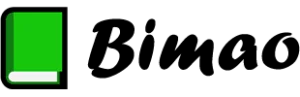Understanding AdSense and YouTube
Google AdSense and YouTube are two powerful platforms that, when linked, can create a steady revenue stream for content creators. AdSense is a program run by Google that allows publishers in the Google Network to serve automatic text, image, video, or interactive media advertisements. YouTube, on the other hand, is the world’s largest video-sharing platform where creators can upload videos and reach a global audience. By linking these two platforms, creators can monetize their content and earn money based on the ads displayed on their videos.
Benefits of Linking AdSense with YouTube
Connecting AdSense with YouTube offers multiple advantages for content creators. First and foremost, it provides an opportunity to earn revenue. Every time viewers interact with ads on your videos, you earn money. Additionally, it offers a streamlined payment process. With AdSense, your earnings from different Google services can be consolidated into a single account, simplifying revenue management.
Moreover, linking these platforms enhances analytics. Creators gain access to detailed reports and insights into ad performance, helping them optimize content for better earnings. Lastly, it opens up opportunities for growth. As your channel gains popularity, your revenue potential increases, allowing you to reinvest in better equipment or content, further expanding your reach.
Prerequisites for Linking Accounts
Before you can link AdSense with YouTube, certain prerequisites must be met. Firstly, you need a Google account. This is the gateway to both AdSense and YouTube. Secondly, you should have an active YouTube channel with monetization enabled. To qualify for monetization, your channel must adhere to YouTube’s Partner Program policies, which include a minimum of 1,000 subscribers and 4,000 watch hours over the past 12 months.
Additionally, you must have an AdSense account. If you don’t have one, you can easily sign up on the AdSense website. Ensure that your account is fully set up with accurate payment information to avoid any issues with receiving your earnings. Lastly, it’s crucial to have original content that complies with YouTube’s community guidelines to maintain your eligibility for monetization.
Step-by-Step Linking Process
Linking your AdSense account with your YouTube channel is a straightforward process. Begin by signing into your YouTube account. Navigate to the YouTube Studio, which is the hub for managing your channel. From there, access the ‘Monetization’ tab. If your channel meets the eligibility criteria, you will see an option to start the monetization process.
Click on ‘Start’ and follow the on-screen instructions to connect your AdSense account. If you already have an AdSense account, select it from the list. If not, follow the prompts to create a new one. Once linked, your YouTube earnings will be directed to your AdSense account, where they will be processed and paid out according to AdSense’s payment schedule.
Troubleshooting Common Issues
While linking AdSense with YouTube is generally seamless, some users encounter issues. One common problem is the “AdSense account not approved” error. This can occur if your AdSense account is still under review or if it was disapproved. Ensure that your AdSense account meets all requirements and try again.
Another issue is the “monetization disabled” notice on YouTube. This can result from policy violations or insufficient watch hours or subscribers. Review YouTube’s policies and rectify any issues before reapplying for monetization. If you face technical issues during the linking process, clearing your browser cache or trying a different browser can often resolve the problem.
Optimizing Earnings on Linked Accounts
Once your AdSense and YouTube accounts are linked, optimizing your earnings becomes paramount. Start by analyzing the analytics provided by YouTube Studio. Identify which videos generate the most revenue and consider creating similar content. Experiment with different types of ads, such as skippable or non-skippable ads, to see which performs better with your audience.
Engage with your audience to increase watch time and subscriber count. The more engaged your audience is, the higher your revenue potential. Additionally, consider diversifying your content to reach broader audiences. Collaborations with other YouTubers can also introduce your channel to new viewers, potentially boosting your earnings.
Maintaining Compliance and Avoiding Penalties
Compliance with YouTube and AdSense policies is crucial to maintaining monetization. Regularly review the community guidelines to ensure your content remains within acceptable boundaries. Avoid using copyrighted material without permission, as this can lead to demonetization or account suspension.
Stay updated with policy changes. Both YouTube and AdSense periodically update their terms of service, and non-compliance can result in penalties. Use resources like YouTube’s Creator Academy to stay informed about best practices and policy updates. By maintaining compliance, you safeguard your revenue stream and ensure long-term success on the platform.
For more detailed instructions on linking your accounts, visit this guide on how to connect adsense to youtube.