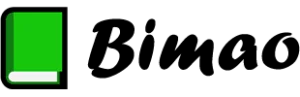Understanding YouTube AdSense Basics
YouTube AdSense is an essential tool for creators who wish to monetize their content. It serves as a bridge between YouTube creators and advertisers, allowing creators to earn revenue through ads displayed on their videos. To get started, it’s crucial to comprehend how AdSense functions. Advertisers bid to place ads on videos, and creators earn a share of the revenue based on ad views and clicks. The more engaging your content, the higher your potential earnings. Familiarity with these basics paves the way for effective monetization strategies.
Eligibility Requirements for AdSense
Before you can dive into monetizing your YouTube channel, you must meet specific eligibility criteria. Firstly, your channel needs at least 1,000 subscribers. Additionally, you need a minimum of 4,000 watch hours in the past 12 months. These requirements ensure that only serious content creators gain access to monetization features. Furthermore, you must adhere to all YouTube monetization policies and guidelines. Keeping your content original and adhering to community standards is imperative. After meeting these prerequisites, you’re ready to apply for the YouTube Partner Program, which includes AdSense.
Creating a Google AdSense Account
Setting up a Google AdSense account is a straightforward process, yet it requires attention to detail. Start by visiting the AdSense website and clicking on the “Get Started” button. You’ll need a Google account to proceed. If you already have one, sign in; if not, create a new account. Once signed in, provide the required information, including your website URL, which in this case is your YouTube channel. Next, select your preferred payment country or territory, ensuring it aligns with your location. Carefully review and accept the AdSense terms and conditions. After submission, your application will undergo a review process.
Linking AdSense with Your YouTube Channel
Once your AdSense account is set up, linking it to your YouTube channel is the next step. Navigate to the YouTube Studio, and in the left menu, select “Monetization.” Here, you’ll find the option to start the monetization process if your channel meets the eligibility requirements. Follow the on-screen instructions to connect your AdSense account with your YouTube channel. This connection is crucial as it ensures that the revenue generated from ads is correctly attributed and sent to your AdSense account. This seamless integration allows you to monitor your earnings efficiently.
Configuring Ad Settings for Optimal Revenue
After linking your accounts, configuring ad settings is essential to maximize revenue. YouTube offers various ad formats, including display ads, overlay ads, skippable video ads, and non-skippable video ads. Each format has its pros and cons, and experimenting with different types can help you find what works best for your audience. Additionally, consider enabling mid-roll ads in longer videos to increase monetization opportunities. Balancing ad placement with viewer experience is key; too many ads can detract from your content, potentially driving viewers away. Regularly review and adjust your ad settings based on performance analytics.
Monitoring and Analyzing Ad Performance
Understanding the performance of your ads is crucial for sustained monetization success. YouTube Analytics provides a wealth of information about your ad revenue, including estimated earnings, ad types, and revenue sources. Regular analysis helps identify trends and patterns, allowing you to refine your content and ad strategies. Pay attention to metrics like click-through rates (CTR) and watch time, as they directly impact your earnings. Consistently engaging content that meets audience expectations will naturally perform better in terms of ad revenue. Use these insights to optimize both your video content and ad placements.
Troubleshooting Common AdSense Issues
Despite careful setup, issues with AdSense can arise. Common problems include payment holds, account suspensions, and discrepancies in revenue reporting. To resolve payment issues, ensure that your payment information is up-to-date and that you’ve met the payment threshold. If your account gets suspended, review YouTube’s policies and guidelines, rectify any issues, and appeal the suspension if necessary. Discrepancies in earnings can stem from delays in reporting or invalid traffic. Address these by reviewing YouTube’s reports and ensuring your traffic sources are legitimate. Staying informed and proactive is the best approach to maintaining a healthy AdSense account.
For detailed guidance on starting this process, check out this comprehensive guide on how to create a youtube adsense account.